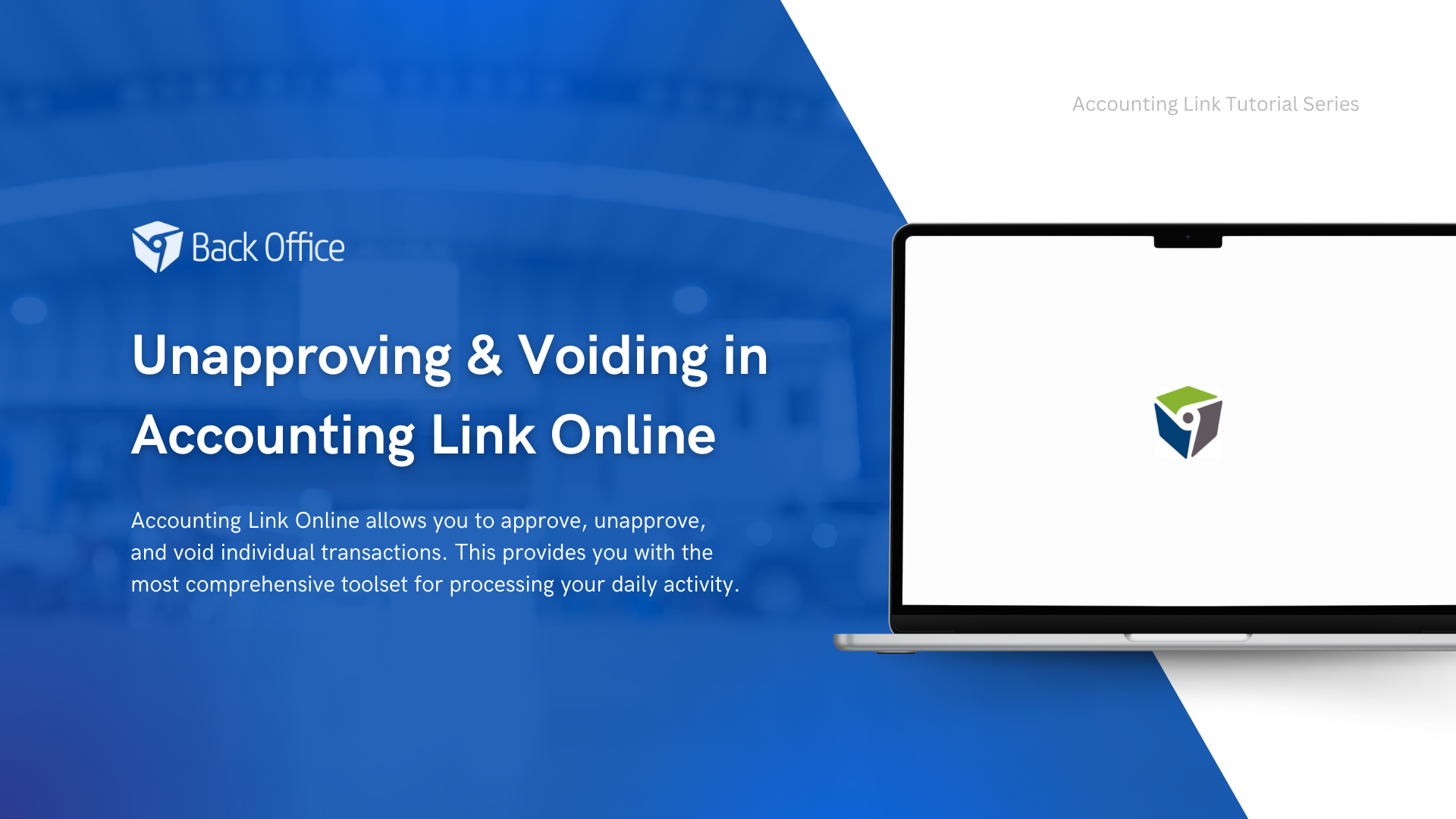The accounting integration for the online era
Explore Accounting Link Online

Key Features
Auto Approve
Auto Approve seamlessly transfers your financial information to your accounting system, enabling you to be hands-free in the process.Audit Trail
Have a detailed record for reference at any time. The Audit Trail allows you to keep tabs on changes made to your set-up.Embedded Tooltips
Tooltips are embedded throughout Accounting Link using terminology that all users can understand, regardless of their accounting background.Multi-Location Processing
All your information, all in one place. Toggle between your shops to review and approve activity, all within the same login.Warning Alerts
Opt to receive emails at the end of day if there is anything in Accounting Link that requires your attention. Stay informed at all times.Improved Compatibility
Forget about compatibility concerns. Whether you're doing your bookkeeping on Windows, Mac, or another platform, we have you covered.Short on time? We’ll give you the highlights.
Accounting Link Online is built to handle every type of user, from the single-shop operation looking for the basics to the multi-shop operation that requires complex configuration. If you have an online accounting system, Accounting Link Online is your perfect match.
Watch the Tutorial Series
Integration Spotlight
Enjoy a mid-market accounting integration that has a custom feel, without the custom price tag.Accounting Link Online now directly integrates with Sage Intacct, one of today's popular enterprise-level accounting platforms. This powerful integration goes beyond the basics—connect at different entity levels, assign dimensions to transactions, and categorize by location with ease. A strong, flexible solution built for the demands of mid-market accounting needs.
Frequently Asked Questions
-
You can add an unlimited number of users to your account at no extra cost. Users are assigned by location, allowing you to manage and control which locations each user can access.
-
If you have recently switched from another shop management system and were using Accounting Link, you will need to place a new order through the Integrations tab in Shopmonkey. Since Accounting Link is tailored to the specific shop management system it is connected to, a new order is necessary to ensure optimal integration with Shopmonkey.
-
Your login can be configured to access multiple accounts and locations you manage. Easily switch between different shops and locations, all using a single login.
-
Setting up Accounting Link Online takes just one hour and includes a training session with one of our accountants. We guide you through the setup process and demonstrate how to handle daily operations. If you have any questions after the appointment, you can utilize premium support provided by our team of Accountants.
-
A cloud-based solution offers several advantages. Enjoy the flexibility of not being limited to a Windows computer for your bookkeeping. Accounting Link Online operates from any web browser.
-
You can order Accounting Link Online through the Integrations tab within Shopmonkey. To order the integration, navigate to Settings » Integration » Accounting in Shopmonkey, then click “View More” at the bottom of the page.
-
Accounting Link Online is designed for users with online accounting systems. Accounting Link Online currently integrates effortlessly with Sage Intacct, with additional accounting system integrations in development.
For more details, or to request an integration, please contact our team.
-
We highly recommend using the online version of Accounting Link if you have an online accounting system. However, the choice is yours. You can continue using Accounting Link Desktop, and we can transition you to the online version when it works best for you.